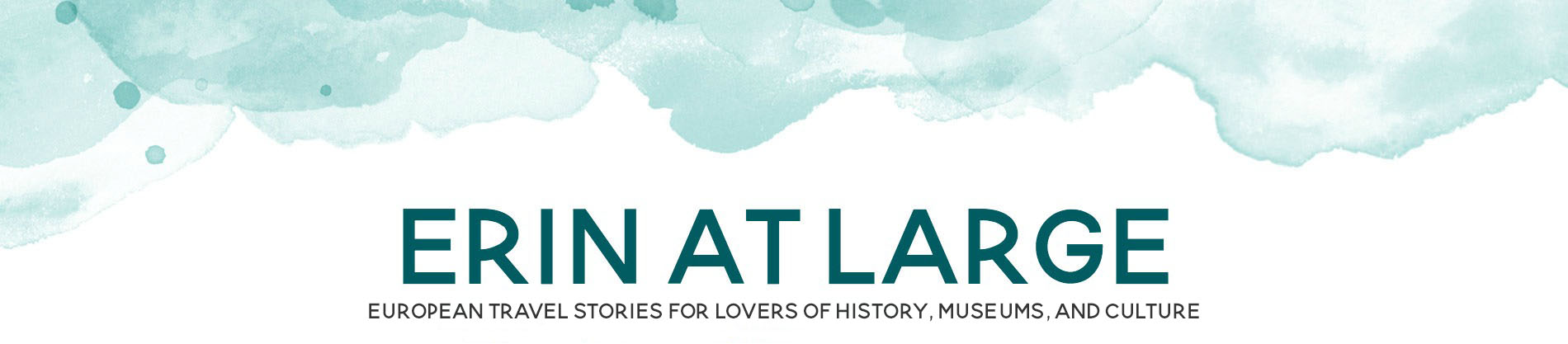I am not the queen of blogging by any stretch, but there are a few services I use that have made my blogging life much, much better.
There are affiliate links below, and I will be compensated if you click on them and purchase something, however this is at no cost to you, and helps support my blog. Thank you!
Missinglettr
Twitter is my favourite, and strongest, social network. But with an audience split across many disparate timezones, I know I’m missing loads of people when I tweet out a link to my new blog post – even if I try and do it two or three times. Missinglettr allows me to customize about 10 different tweets that go out over the course of a year, including an image and appropriate hashtags. What I like about this service is it will scan for your new posts, then pull together a set of tweets for you to review. You just need to edit them and approve, and you’re set up for the year.
Find out more about Missinglettr
Tailwind
Now, there are a couple different options when it comes to scheduling your Pinterest activity. I tried Board Booster, but I was turned off by the look and feel, but it is very cheap. Tailwind is a bit more, but you can do a bit more with it. I like that Tailwind is a Pinterest partner, so I can be sure nothing I’m doing with the app will compromise my appearance in the Home feed or in searches. Once you get the hang of pinning with Tailwind, you can just throw a bunch of Pins in the queue, and know your content will be appearing at regular intervals. I’m a member of several group boards, and this is such a great way to put my Pins up in all of them – you can select several boards at once.
Tailwind has started an Instagram option as well, and while you can’t schedule a post to Instagram, you can set everything up, including hashtags, and the app will ping you when it’s time to post. Everything copies to your clipboard and posting is super easy. I love that you can save hashtag sets, because I have a list of ones I use for flowers, and one I use for travel, and one I use for everyday moments – instead of trawling through messy Notes files, I just select from a drop-down menu.
Finally – you can add your own site to the content Tailwind shows users when they are scheduling their Pins. This is great, I often Pin a couple from their suggestions, and I’m happy to have my stuff appearing there as well.
Find out more about Tailwind social scheduling
Social Warfare WP plug-in
The name of this plug-in is not my favourite, I have to say. However, the features are great. The Social Warfare plug-in adds an attractive floating sharing bar to your site, but the best bits are not obvious to your visitors.
On the bottom of your New Post page, you get a pile of new options, including the ability to add a vertical Pinterest image that is hidden unless a user clicks on your Pin button from the share bar. This is great because I don’t love including those long images with text on them in my actual post, even though they do the best on Pinterest itself. The plug-in also allows you to customize the text that each social network pulls when a user shares your post using the share bar. This means I can write a nice long descriptive blurb for Pinterest full of good key words, something clever and pithy for Twitter, and something in between for Facebook. Not only that, but it gives you the best image dimensions for each network and a spot to upload special images as well. Which is great, because I cannot keep all those dimensions in my brain.
Find out more about the Social Warfare WordPress plugin.